Want to GO DIGITAL with CLASS MENTOR ?
All In One Academic Management Software!

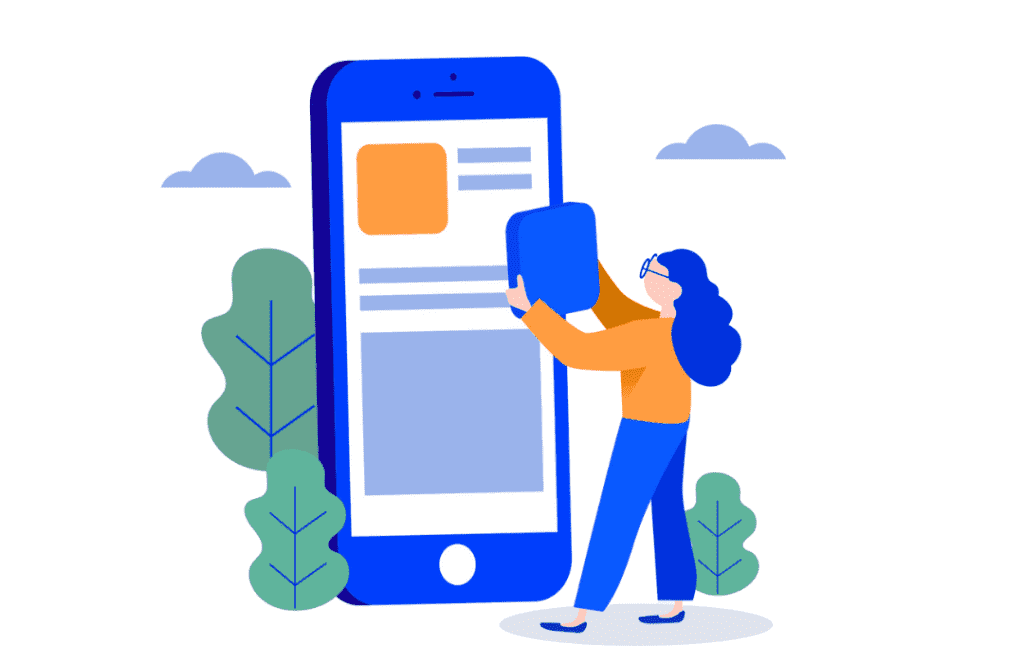
Handle student information effectively within the system.

Administer multiple branches effectively within the software.
Manage and view user's attendance with a detailed report.

Handle financial aspects such as fees, dues, and discounts efficiently.
Students Vehicle routes can be tracked easily.
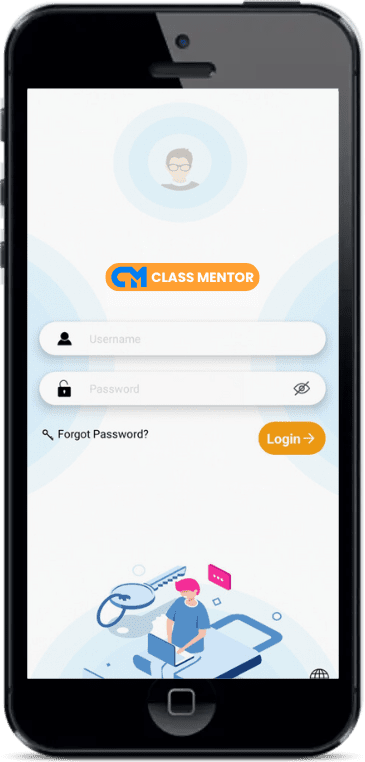

Manage faculty and staff operations within the ERP.
Handle exam logistics efficiently within the software.

Manage school expenses efficiently within the software.
To manage available books, its issues and returns for ease
To manage hostel rooms, fees with ease.
The user can track School/College vehicle using GPS module. Any teacher or school administration can track record of individual students using this functionality. It will beneficial for parents as assurance of their children’s activity. As well, it helps in any emergency situations. It provides various details like: Driver & Vehicle Information, Map Route Information & Tracking of Individual Vehicle.
Manage different profiles for different modules and assign tasks according to user’s position and rights. Provide different credentials and functionality as per the requirements. It includes: Customized Dashboard which is differentiated by User’s Rights.
The teacher can view, check and submit Student’s Attendance through Class Mentor App. Along with that; they can perform their Check-In and Check-out time for the working hours directly through their App. They can view their Class attendance from any time and period of any months. Genius App is efficient enough to get notified to the students for regular attendance submission. They can directly submit their attendance via App and Teachers will simply approve the same after checking the Class attendance during the class session.Parents can check their Children’s attendance and performance through Class Mentor App.
The teacher can sync Classwork by uploading Class Notes Images into the Class Mentor App and also capable enough to create Homework and assign the same to the students directly through the App. They can assign different task and assignments to their class and get notified to them. Students/Parents can view, upload and download tasks and documents. The teacher can also upload different documents, reports, and materials. And also can evaluate and reports of Tasks / Classwork / Homework.
Account department can create, manage and send different pay slips, reports. They can track and embed records with different account and banks.
Timetable seems to be a really easy module but it is the most difficult one! With Class Mentor Education Management ERP system, the user can create timetable with automation for every single class and divisions. It can be managed, viewed and handled through via Genius iOS and Android App by any users.
Manage, view, issue and return any Books available in Library from your Smart Phones! Get a notification when desired Books are going to be available. Also, get notifications for issue or return of your books. Get a detailed report of any users about their Library transaction history.
Class Mentor Educational App makes it easy for the users to communicate efficiently with SMS & Online Messaging system which can be used to make connections like Student-Teacher, Teacher-Parent and Student-Student. A teacher can specifically send a Individual message / Bulk messages to particular student or group of students. It will beneficial to broadcast any specific messages to the students and also potentially used to declare the results to each and every student of the institute.
In today’s fast-paced world, mobile apps have transformed the way we access information and interact with services. Educational institutions are no exception, and the introduction of School Management Software – Mobile App has revolutionized the educational landscape. This mobile solution provides convenient, efficient, and real-time access to school management systems for administrators, teachers, students, and parents alike. Let’s explore how a School Management Software – Mobile App benefits everyone involved in the educational ecosystem.
One of the primary advantages of using a School Management Software – Mobile App is accessibility. With a mobile app, users can access the school’s system anytime and anywhere. This convenience is invaluable for parents who want to stay updated on their child’s academic progress, for teachers who need quick access to records, and for students who want to check their assignments or schedules on the go. By allowing real-time access to information, a school management mobile app eliminates the need for physical visits or calls to the school, saving time and increasing efficiency.
Effective communication among teachers, students, parents, and administrators is essential for a productive learning environment. A School Management Software – Mobile App enables seamless communication through instant messaging, announcements, and notifications. Teachers can easily update parents on their child’s attendance, grades, and behavior, while parents can reach out to teachers regarding any concerns. Students also receive important updates about assignments, exams, and other events through push notifications, ensuring they stay informed and engaged.
Tracking attendance manually can be time-consuming and prone to error. The School Management Software – Mobile App allows teachers to mark attendance directly from their mobile devices, automatically recording it in the system. This data is accessible in real-time to both administrators and parents, ensuring transparency and accountability. Furthermore, performance tracking becomes simpler, as teachers can update grades and feedback, and students and parents can view them instantly. This streamlined process promotes a collaborative approach to student development and ensures everyone is on the same page.
For students and teachers alike, having quick access to timetables, class schedules, and exam calendars is a game-changer. With a School Management Software – Mobile App, all users can view and organize their schedules efficiently. Any changes, such as class cancellations or rescheduled exams, are updated in real-time and immediately communicated via the app. This feature reduces confusion and ensures everyone is well-informed, thereby minimizing disruptions to daily routines.
Managing school fees can be challenging, with reminders, due dates, and payments to keep track of. A School Management Software – Mobile App simplifies this process by enabling parents to pay fees directly through the app, receive automated reminders, and access receipts. This feature not only streamlines the payment process but also ensures accuracy and transparency in financial transactions. Parents benefit from the convenience of digital payments, while schools enjoy efficient fee management with minimal administrative effort.
A School Management Software – Mobile App acts as a digital hub for school news, activities, and events. Important updates, such as upcoming field trips, sports events, or parent-teacher meetings, are shared through notifications, ensuring that parents and students don’t miss out on any vital information. This feature strengthens the connection between the school and its community, encouraging participation and fostering a sense of involvement among students and parents.
Data security is a top priority for educational institutions, and a well-designed School Management Software – Mobile App incorporates robust security features to protect sensitive information. Secure logins, data encryption, and multi-factor authentication ensure that only authorized users can access specific information. The app’s strict data privacy measures instill confidence in parents and school staff, knowing that student records, financial data, and other sensitive information are safe from unauthorized access.
Reducing paper consumption is an additional benefit of using a School Management Software – Mobile App. By digitizing communication, record-keeping, and document sharing, schools can significantly decrease their reliance on paper, contributing to environmental sustainability. Furthermore, the app reduces administrative costs associated with printing, mailing, and manual data entry, making it a cost-effective solution in the long term.
A School Management Software – Mobile App brings a modern, mobile-first approach to school management, benefiting administrators, teachers, students, and parents alike. By providing a single platform for communication, scheduling, performance tracking, and fee management, it simplifies daily operations and enhances user experience. Embracing this technology empowers educational institutions to create a more organized, transparent, and connected learning environment, transforming the way schools operate in the digital age.
Classmentor is a flagship product of Neksoft Consultancy Services.
All In One Academic Management Software!
1009, Tower A, lthum Tower, Sector 62 Noida Gautam Buddha Nagar Uttar Pradesh 201301
