Want to GO DIGITAL with CLASS MENTOR ?
All In One Academic Management Software!

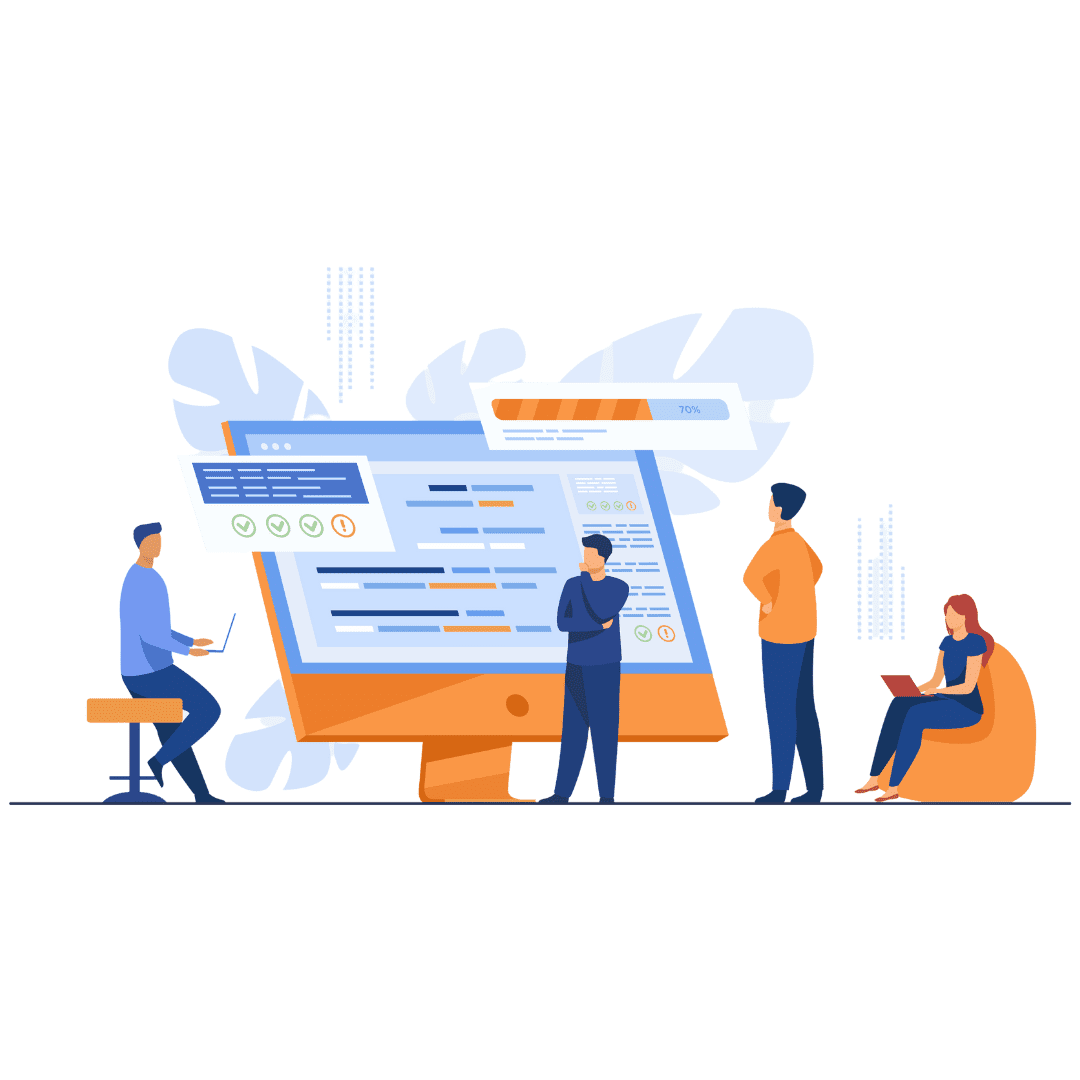
CLASS MENTOR Dashboard Management System Software is a tailored ERP solution crafted for educational institutions. It consolidates dashboard data for easy access and real-time analysis. User-friendly and customizable, it suits schools, colleges, and universities of all sizes. This system streamlines operations, enhances efficiency, and empowers administrators with insightful analytics and reporting tools, automating processes for improved performance.
Class Mentor is a flagship product of Neksoft Consultancy Services.

CLASS MENTOR’s fee management software simplifies online payments for educational institutions, offering a user-friendly platform supporting multiple payment modes for efficient student and administrative transactions.

The software sends automated fee reminders to students and parents, easing staff workload and ensuring prompt payments critical for the institution’s financial stability.

The software offers live updates on fee collection status, including pending, received, and overdue fees, aiding educational management in monitoring collections and addressing issues promptly.
CLASS MENTOR ERP software provides customizable fee structures for educational institutions, empowering them to establish diverse fee types tailored to their specific needs and preferences.

The software produces detailed reports offering insights on fee collections, pending payments, and financial metrics, aiding management teams in making informed decisions to enhance financial well-being.
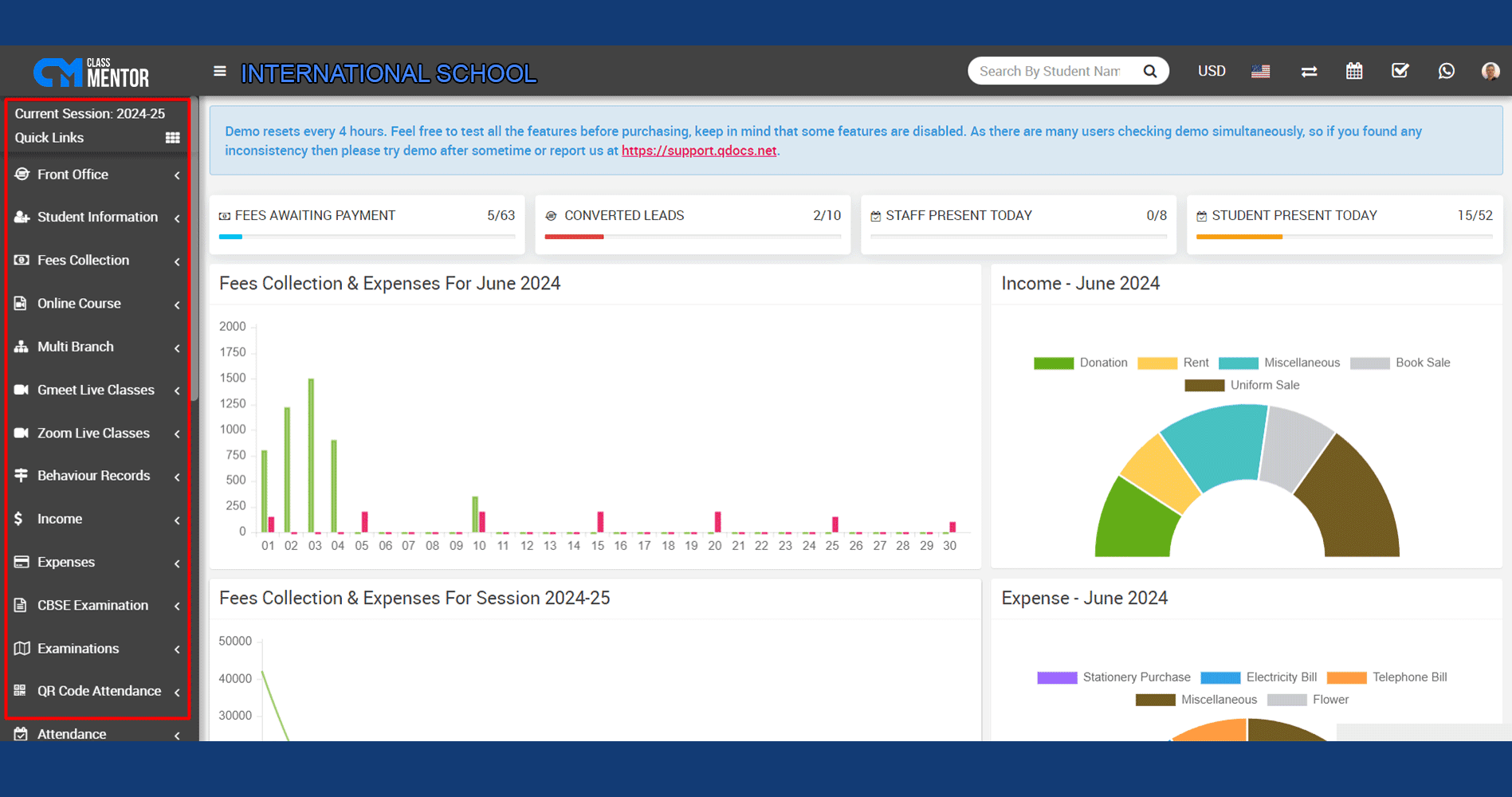
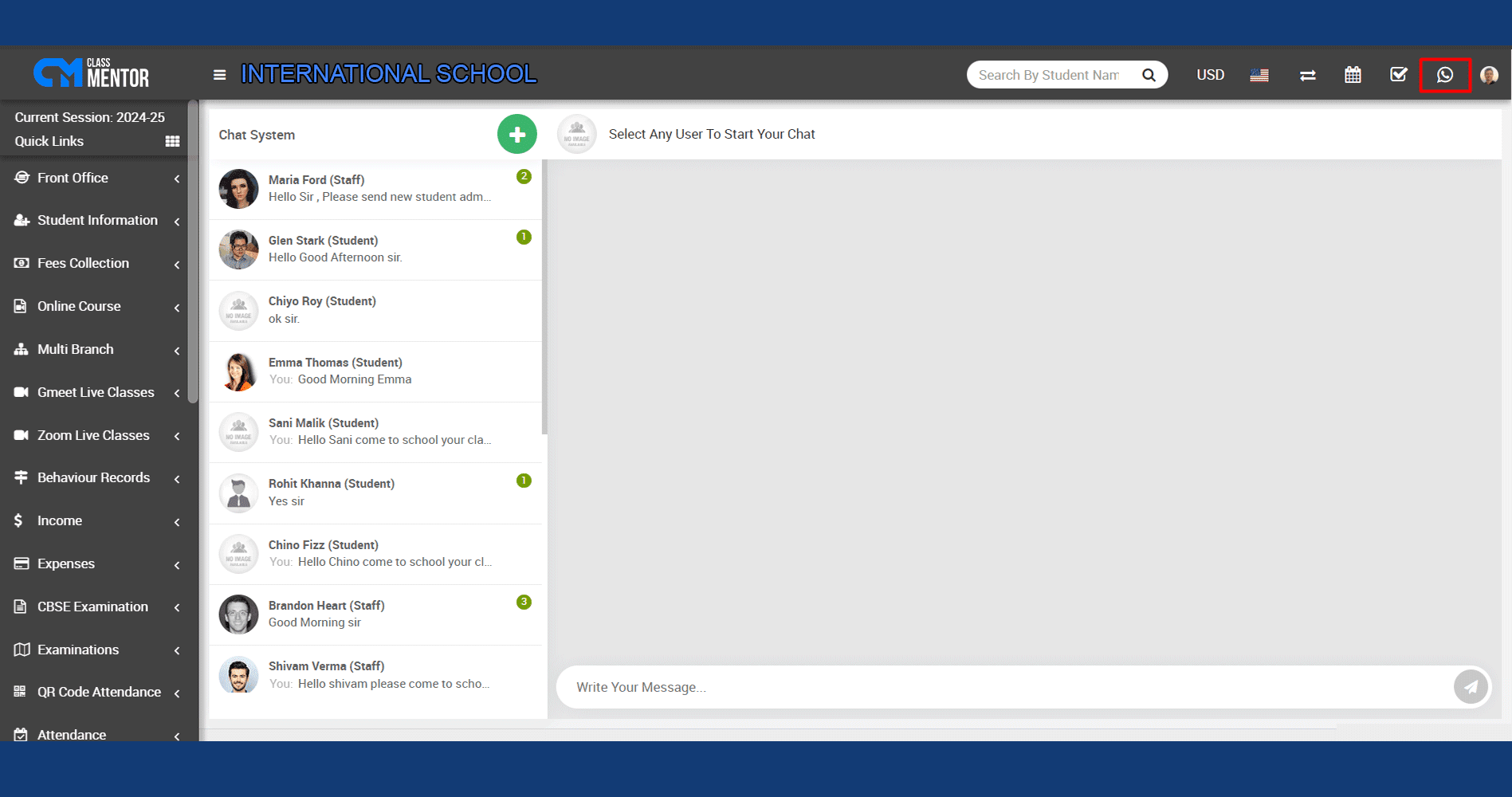
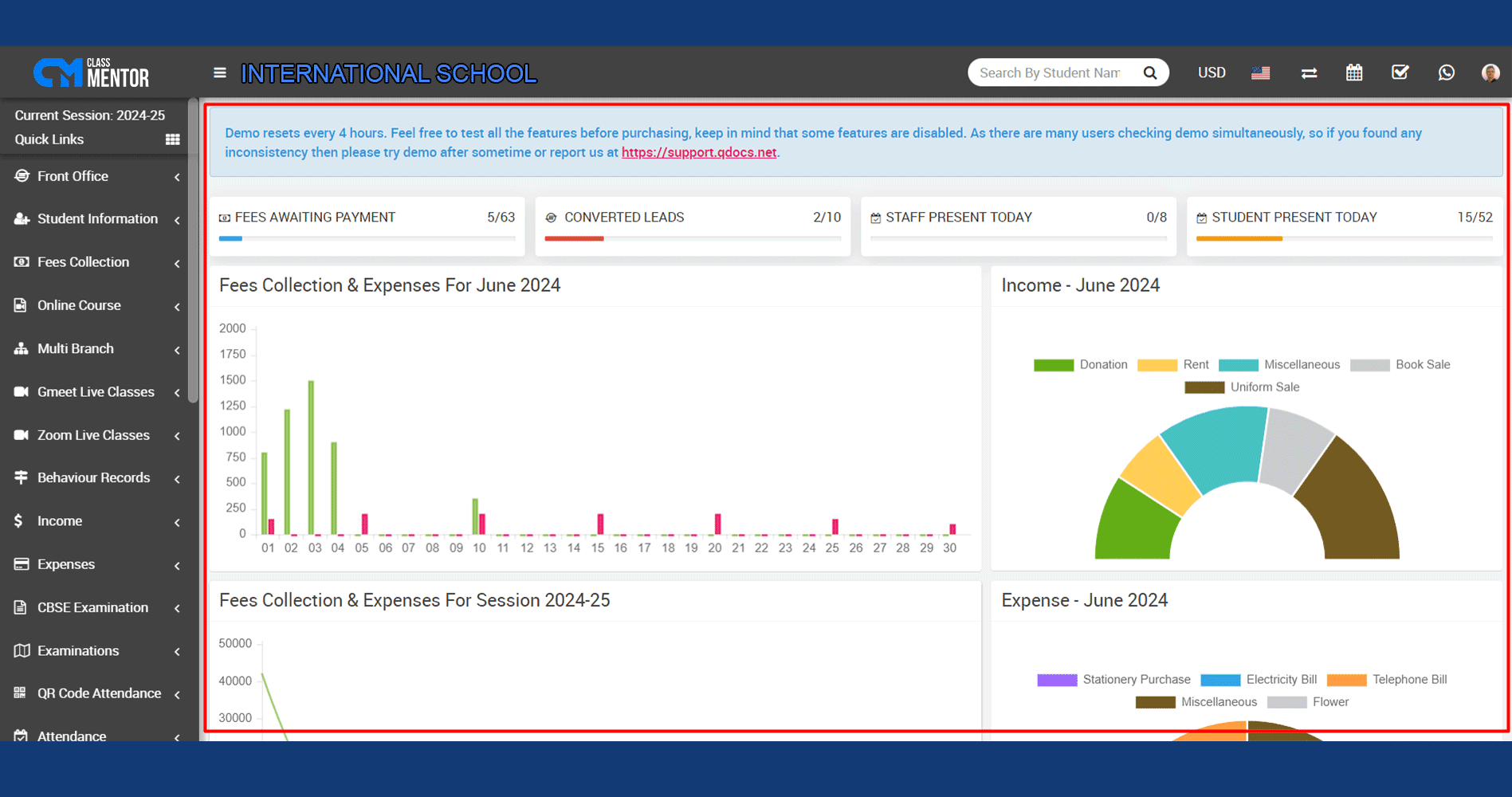
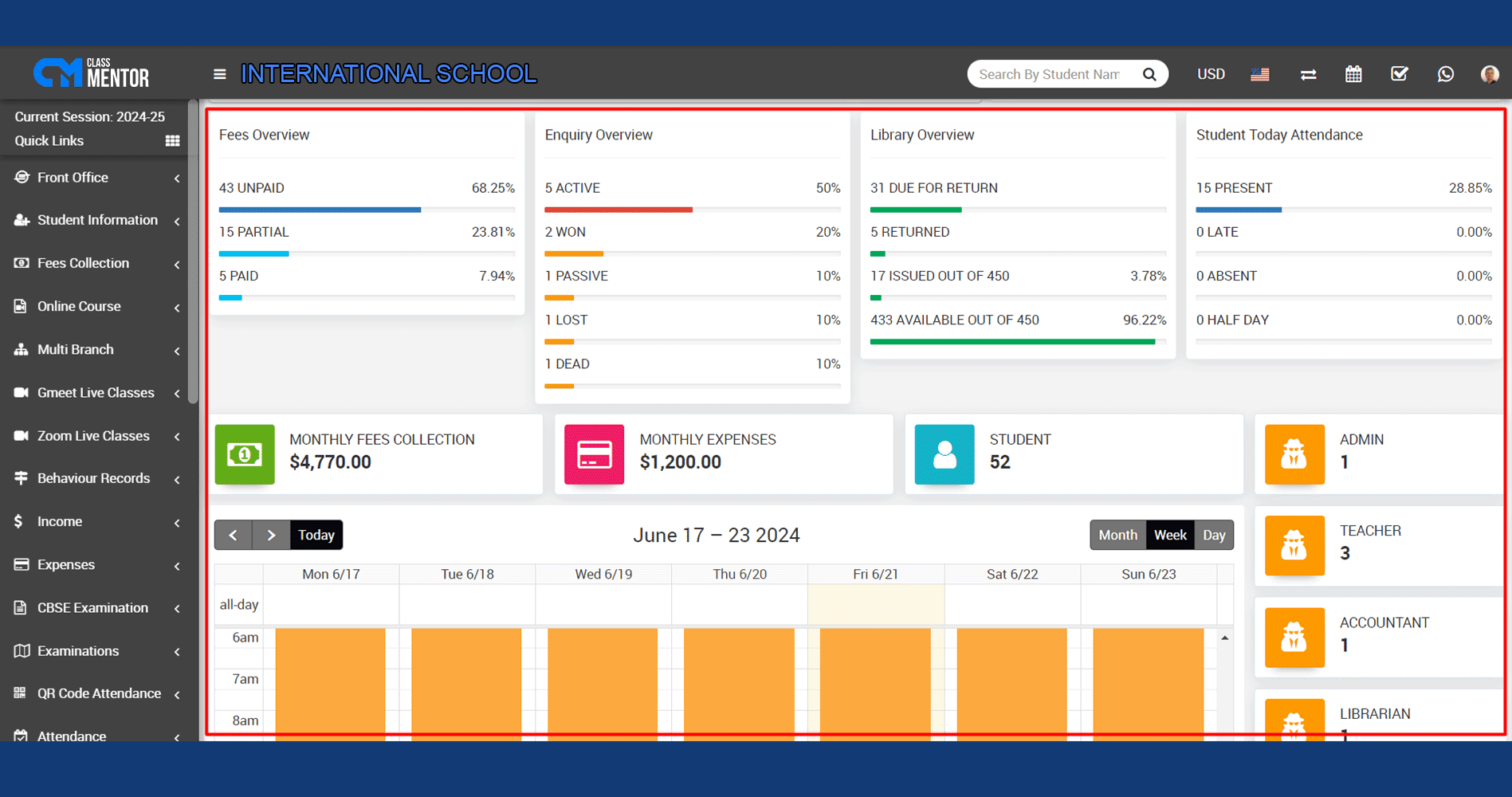
The dashboard management system in ClassMentor, a school management software, is designed to provide a centralized, user-friendly interface that simplifies school operations and enhances decision-making for administrators, teachers, students, and parents. Here’s a breakdown of its key features, user benefits, and the value it brings to modern educational institutions.
1. Intuitive Interface for Multiple User Roles
ClassMentor’s dashboard is optimized for various users, each with customized access levels and interfaces suited to their role. Administrators can manage the entire school’s operations, while teachers can view class schedules, track student performance, and manage attendance. Parents and students also benefit from individual dashboards, allowing them to view essential updates, assignments, and announcements. This role-specific design improves efficiency by providing quick access to relevant features without overwhelming users with unnecessary options.
2. Comprehensive Attendance Management
The dashboard allows teachers to take attendance directly on the platform, with options to mark students as present, absent, or late. Administrators can review attendance records for individual classes or the entire school, helping them spot trends in attendance and intervene if necessary. Additionally, automated notifications can be sent to parents if their child is absent or late, fostering transparency and encouraging greater accountability among students.
3. Student Performance Tracking
ClassMentor’s dashboard offers detailed student performance tracking. Teachers can input grades, comments, and notes on student behavior and academic progress, allowing parents and students to monitor performance in real time. Dashboards also generate graphical reports that highlight key performance indicators (KPIs), making it easier for teachers and administrators to identify areas where students may need additional support.
4. Homework and Assignment Management
The homework and assignment management feature lets teachers upload assignments, set deadlines, and share resources through the dashboard. Students receive notifications for new assignments and upcoming deadlines, while parents can monitor their child’s workload and due dates. Teachers can track assignment submissions and grade them directly on the platform, streamlining the entire homework cycle.
5. Exam and Grade Management
ClassMentor simplifies exam scheduling and grade management with an integrated dashboard feature that organizes test dates, study resources, and grading. Teachers can schedule exams, notify students, and assign resources to help with exam preparation. Once exams are graded, results are uploaded to the dashboard, allowing students and parents instant access to scores, while administrators can analyze performance trends across classes or the entire institution.
6. Communication Hub for Announcements and Notifications
Effective communication is vital in any school setting. The ClassMentor dashboard acts as a centralized communication hub where administrators and teachers can post announcements, event reminders, and notifications for the entire school community. Parents and students are alerted to important information, such as school closures, schedule changes, or extracurricular events, ensuring they stay informed and engaged with school activities.
7. Timetable and Schedule Management
Timetable management can be a time-consuming task, but ClassMentor’s dashboard automates and simplifies it. Administrators can create and modify timetables, which are immediately reflected on student and teacher dashboards. Any schedule changes trigger real-time notifications, reducing the risk of miscommunication. Students can access a daily, weekly, or monthly view of their timetable, making it easy to plan their study time and activities around classes.
8. Real-Time Analytics and Reporting
The dashboard includes powerful analytics tools, providing real-time reports on attendance, academic performance, resource usage, and more. Administrators can use these reports to make data-driven decisions, such as identifying the need for extra classes, adjusting teaching methods, or targeting specific groups for additional support. Reports can also be exported and shared with stakeholders, aiding in transparent communication with parents and board members.
9. Financial Management and Fee Tracking
Managing school fees and financial records is crucial, and ClassMentor offers a dashboard feature dedicated to financial management. Schools can track fee payments, generate invoices, and send reminders to parents with outstanding balances. This streamlined approach reduces administrative workload and improves financial transparency, helping schools maintain healthy cash flow while offering parents an easy way to manage payments.
10. Library and Resource Management
The library management feature within the dashboard allows administrators and librarians to catalog books, track checkouts, and monitor overdue items. Students and teachers can browse available resources, reserve books, and renew loans directly through their dashboards, enhancing access to educational resources and reducing the likelihood of lost or overdue materials.
11. Transport Management
ClassMentor’s dashboard also includes a transport management module, enabling schools to manage and monitor their transportation systems. Parents can track bus routes, view pick-up and drop-off times, and receive notifications for delays or route changes. This feature not only enhances student safety but also provides peace of mind for parents, who can monitor their child’s journey to and from school.
12. Event and Calendar Management
The dashboard’s calendar feature consolidates school events, exam schedules, holidays, and other important dates in one place. Students, teachers, and parents can view the calendar and receive reminders, ensuring no one misses an important event. Administrators can update the calendar in real time, reducing confusion and keeping everyone informed.
13. Parent-Teacher Collaboration Tools
ClassMentor’s dashboard promotes parent-teacher collaboration by providing a platform where teachers can share progress updates, academic performance, and behavioral notes with parents. Parents can ask questions, schedule meetings, and stay engaged with their child’s educational journey, fostering a supportive and collaborative environment between home and school.
14. Mobile Accessibility
Recognizing the need for mobility, ClassMentor’s dashboard is fully accessible on mobile devices. Students, parents, and teachers can access their dashboards on smartphones and tablets, allowing them to stay connected and updated on the go. The mobile-friendly design ensures a seamless user experience across all devices, promoting engagement and ease of use.
15. Data Security and Privacy
With a vast amount of sensitive data managed within the platform, data security is a top priority for ClassMentor. The dashboard management system is equipped with multi-level authentication, data encryption, and regular backups to protect user data from unauthorized access and cyber threats. This robust security framework ensures that student records, financial information, and other sensitive data remain safe.
16. Customizable User Experience.
ClassMentor’s dashboard offers customization options, allowing schools to tailor the platform to their unique needs. Administrators can adjust the layout, add custom modules, and select the features most relevant to their institution. This flexibility ensures that schools get a tailored experience, improving user satisfaction and enhancing the platform’s overall usability.
Conclusion
The dashboard management system in ClassMentor provides a streamlined, comprehensive solution that enhances operational efficiency, improves communication, and fosters an engaged school community. By centralizing essential features in an intuitive interface, ClassMentor helps schools manage complex processes with ease, allowing educators to focus more on delivering quality education and less on administrative tasks. From attendance and grades to financial tracking and secure communication, ClassMentor’s dashboard is a versatile tool that brings modern innovation to school management, empowering every member of the school community with the tools they need to succeed.
Class Mentor is a flagship product of Neksoft Consultancy Services.
All In One Academic Management Software!
1009, Tower A, lthum Tower, Sector 62 Noida Gautam Buddha Nagar Uttar Pradesh 201301
