Want to GO DIGITAL with CLASS MENTOR ?
All In One Academic Management Software!
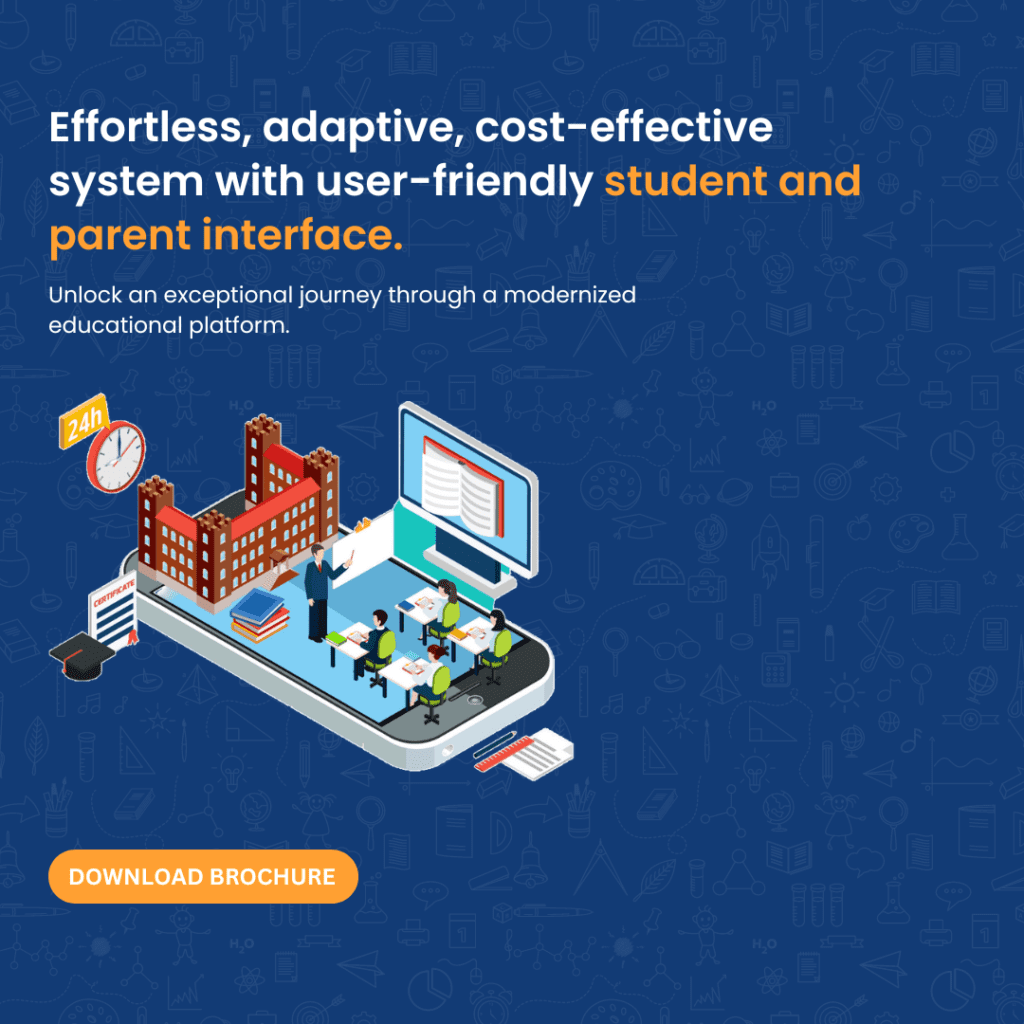
CLASS MENTOR offers a plethora of features tailored for teachers, students, and administration. It boosts management efficiency with personalized dashboards and modules. Students can update profiles, access daily classwork/homework, exam timetables, and notifications through the intuitive dashboard, ensuring seamless academic navigation.

Academics Management fosters institutional growth, streamlining processes for simpler administration and transitioning to digital structures. Additionally, students and parents gain access to certificates and marksheets for enhanced transparency and convenience.
Under the timetable section, students can access various schedules such as exams, school events, food menus, and class timetables. This assists students in effectively managing their time and allocating it to academic activities.
Exam listing will show all the upcoming and completed exams with their respective subjects, In results module, student will able to see all their results of their attempted exams in grading or percentage format.
Students can check out their Events and picnic photos in Gallery, which will be uploaded by their respective Institutes.
Students can monitor their borrowed books, displaying issue and overdue dates in the Book Issue list. Likewise, in the Library Management’s book return tab, they can track returned books and those yet to be returned, along with due dates.
Student can get direct message from the teachers, also parents can see or check the messages sent by teachers with particular subject, date and message.
Academics Management fosters institutional growth, streamlining processes for simpler administration and transitioning to digital structures. Additionally, students and parents gain access to certificates and marksheets for enhanced transparency and convenience.
Under the timetable section, students can access various schedules such as exams, school events, food menus, and class timetables. This assists students in effectively managing their time and allocating it to academic activities.
Exam listing will show all the upcoming and completed exams with their respective subjects, In results module, student will able to see all their results of their attempted exams in grading or percentage format.
Students can check out their Events and picnic photos in Gallery, which will be uploaded by their respective Institutes.
Students can monitor their borrowed books, displaying issue and overdue dates in the Book Issue list. Likewise, in the Library Management’s book return tab, they can track returned books and those yet to be returned, along with due dates.
Student can get direct message from the teachers, also parents can see or check the messages sent by teachers with particular subject, date and message.
The Profile Management module in the school/college ERP software empowers students to view their profiles effortlessly. Accessible via a user-friendly interface, students can check personal details, academic records, attendance, and more. This module fosters transparency and autonomy in students’ educational journey, promoting self-awareness and accountability. With just a few clicks, students gain insight into their progress, enhancing their engagement and collaboration with mentors and the educational institution.
The Online Course module within the school/college ERP software provides students with a convenient platform to access and engage with course materials. Through an intuitive interface, students can view lectures, assignments, and supplementary resources. This module facilitates flexible learning, allowing students to study at their own pace and review content anytime, anywhere. With interactive features and seamless navigation, students can enhance their understanding and mastery of course topics, enriching their educational experience.
The Class Timetable module in the school/college ERP software offers students easy access to their schedules. With a user-friendly interface, students can view class timings, locations, and instructors. This module ensures students stay organized and never miss a class, fostering punctuality and accountability. Through real-time updates and notifications, students can adapt to any changes in their schedules promptly. By following their timetables, students optimize their learning experience and effectively manage their academic commitments.
Teachers can upload and update the latest photos of the events and picnic conducted by the Institute in Gallery, this will help the students to get their photos directly from the Mobile app and parents can also check out their children’s photos from the Gallery module.
The Syllabus Status module in the school/college ERP software enables students to track their progress through the curriculum. Students can easily access an overview of course topics, assignments, and assessments. With clear indicators showing completed and pending tasks, students stay informed about their academic journey. This module promotes self-management and goal-setting, allowing students to prioritize their studies effectively. By following their syllabus status, students ensure they cover all necessary material and stay on track towards their educational objectives.
The Homework module in the school/college ERP software provides students with a centralized platform to view and manage their assignments. Through a user-friendly interface, students can access details of upcoming homework tasks, including deadlines and instructions. This module fosters organization and accountability, enabling students to plan their study schedules effectively. By tracking their homework assignments, students ensure timely completion and demonstrate their commitment to academic success.
The Examination module in the school/college ERP software empowers students to access their marks and grades with ease. Through a user-friendly interface, students can view detailed results of their examinations, including individual subject marks and overall grades. This module promotes transparency and accountability in the assessment process, allowing students to track their academic progress effectively. By reviewing their examination outcomes, students gain insights into their strengths and areas for improvement, facilitating continuous learning and growth.
The Attendance module in the school/college ERP software offers students visibility into their attendance records. Through a simple interface, students can monitor their attendance history, including dates present, absent, or tardy. This module promotes accountability and punctuality, enabling students to track their attendance performance and take necessary actions to improve. By accessing their attendance data, students stay informed about their engagement in classes, fostering a sense of responsibility towards their academic commitments.
The Notice Board module in the school/college ERP software serves as a central hub for students to access important announcements and updates. Through a user-friendly interface, students can view notices posted by their class mentors or administrative staff. This module ensures timely communication of events, deadlines, and other relevant information, keeping students informed and engaged in their academic community. By regularly checking the notice board, students stay up-to-date with school activities and important announcements.
The Apply Leave module in the school/college ERP software allows students to request and track their leaves conveniently. Through a straightforward interface, students can submit leave applications, specifying the reason and duration of their absence. This module streamlines the leave approval process, providing transparency and accountability. Students can monitor the status of their leave requests and view their approved leaves, ensuring they stay informed about their attendance records and academic commitments.
Classmentor is a flagship product of Neksoft Consultancy Services.
All In One Academic Management Software!
1009, Tower A, lthum Tower, Sector 62 Noida Gautam Buddha Nagar Uttar Pradesh 201301
